This is the space to introduce the Services section. Briefly describe the types of services offered and highlight any special benefits or features.
WinCL Monitoring
WinCL supports the end-to-end process from greenhouse gas emissions assessment to offsetting in one-stop solutions. Manage greenhouse gas risks most efficiently with WinCL

calculation verification

If you are wondering how to calculate your company's carbon emissions, what preparations are needed, and how to reduce carbon,
start with 'WinCL Monitoring.'
If any of the following apply to you, start with WinCL Monitoring.
I don't know what data is needed to calculate carbon emissions.
I don't have the necessary data and don't know how to gather it.
I am unsure about the reliability of my carbon emission calculations.
I lack a means to internally manage the calculated carbon emission results and status.
I need to prepare reports for internal and external reporting and disclosure.
I have no sense of whether my company's carbon emissions are high or low.
I find it difficult to determine the actual amount of carbon reduction.2233
I don't know how to set and achieve realistic carbon neutrality goals.
If any of the following apply to you,
start with WinCL Monitoring.
Provides detailed explanations of the data needed to calculate carbon emissions by category.
Can be calculated not only based on energy consumption but also on usage charges.
Automatically imports electricity and city gas usage data through API integration.
I am unsure about the reliability of my carbon emission calculations.
The methodology used for carbon emission calculations is transparently disclosed.
Provides a verification certificate of carbon emissions from accredited institutions.
I lack a means to internally manage the calculated carbon emission results and status.
I need to prepare reports for internal and external reporting and disclosure.
Measurement results are provided in Excel files.
Automatically generates easy-to-understand reports.
WinCL Monitoring solves corporate
carbon management issues.
I have no sense of whether my company's carbon emissions are high or low.
I find it difficult to determine the actual amount of carbon reduction.
Offers benchmark data for companies in the same industry and of similar size.
View and compare your company's historical carbon emission data.
I don't know how to set and achieve realistic carbon neutrality goals.
By entering the target year for carbon neutrality, it tracks the annual detailed goals and their achievement.
Provides carbon emission prediction scenarios based on AI technology.
Supports corporate carbon offsetting by connecting with the Winkl Carbon Credit Market.
I don't know what data is needed to calculate carbon emissions.
I don't have the necessary data and don't know how to gather it.
Check out the detailed functions provided by WinCL monitoring at each stage of carbon management.
Dara Entry
-
Enter energy consumption or purchase cost data for calculating Scope 1, 2, and 3 emissions
-
API integration for electricity and city gas usage data
-
Upload data via Excel files
-
Dedicated page for supplier data entry and management
-
Integration with internal systems (planned)

GHG Emissions Calculation
-
Access to domestic and international emission factors for GHG calculation
-
Monthly emissions tracking and trend analysis at the company or facility level
-
Compare emissions with the previous month and the same month of previous years
-
Verification certificate issued by domestic accredited organizations (upon request)
-
Transparent disclosure of the GHG calculation methodology

Emission Reporting
-
Download calculated results as an Excel file
-
Auto-generate summary reports (planned)
-
Auto-generate submission-ready reports for regulatory and disclosure purposes (planned)

Carbon Neutrality Target Management
-
Comparative analysis with average emissions of companies in the same industry and size
-
Set carbon neutrality or reduction targets at the company or facility level
-
Track progress against defined reduction targets
-
Gain insights into GHG emissions management
-
AI-powered carbon emission forecasting scenarios and industry-specific recommendations (planned)

Carbon Offset
-
One-click access to the WinCL Marketplace
-
Purchase carbon credits through the marketplace to offset emissions
-
Spot and forward carbon credit products available to meet customer demand
-
Exclusive discounts on carbon credit purchases for WinCL Monitoring users

탄소 관리 단계별
윈클 모니터링이 제공하는
세부적인 기능을 확인해보세요.
탄소 관리 단계별
윈클 모니터링이 제공하는
세부적인 기능을 확인해보세요.
Check out the detailed functions provided by WinCL monitoring at each stage of carbon management.
Data Entry
-
Enter energy consumption or purchase cost data for calculating Scope 1, 2, and 3 emissions
-
API integration for electricity and city gas usage data
-
Upload data via Excel files
-
Dedicated page for supplier data entry and management
-
Integration with internal systems (planned)

GHG Emissions Calculation
-
Access to domestic and international emission factors for GHG calculation
-
Monthly emissions tracking and trend analysis at the company or facility level
-
Compare emissions with the previous month and the same month of previous years
-
Verification certificate issued by domestic accredited organizations (upon request)
-
Transparent disclosure of the GHG calculation methodology

Emission Reporting
-
Download calculated results as an Excel file
-
Auto-generate summary reports (planned)
-
Auto-generate submission-ready reports for regulatory and disclosure purposes (planned)

Carbon Neutrality Target Management
-
Comparative analysis with average emissions of companies in the same industry and size
-
Set carbon neutrality or reduction targets at the company or facility level
-
Track progress against defined reduction targets
-
Gain insights into GHG emissions management
-
AI-powered carbon emission forecasting scenarios and industry-specific recommendations (planned)

Carbon Offset
-
One-click access to the WinCL Marketplace
-
Purchase carbon credits through the marketplace to offset emissions
-
Spot and forward carbon credit products available to meet customer demand
-
Exclusive discounts on carbon credit purchases for WinCL Monitoring users

WinCL Monitoring solves corporate carbon management issues.
Provides detailed explanations of the data needed to calculate carbon emissions by category.
Can be calculated not only based on energy consumption but also on usage charges.
Automatically imports electricity and city gas usage data through API integration.
The methodology used for carbon emission calculations is transparently disclosed.
Provides a verification certificate of carbon emissions from accredited institutions.
Measurement results are provided in Excel files.
Automatically generates easy-to-understand reports.
Offers benchmark data for companies in the same industry and of similar size.
View and compare your company's historical carbon emission data.
By entering the target year for carbon neutrality, it tracks the annual detailed goals and their achievement.
Provides carbon emission prediction scenarios based on AI technology.
Supports corporate carbon offsetting by connecting with the WinCL Carbon Credit Market.
WinCL Monitoring Plan
Essential
The first step in carbon emissions calculation — essential features available for free.
Emissions Calculation
Scope 1, 2 Emissions Calculation
Emissions Monitoring and Management
Simple Dashboard Support for Scope 1, 2
Emissions Offset
Carbon Credits Available for Purchase
Plus
Core features for more accurate Scope 1 and 2 calculation and reduction target management.
All features of Essential +
Organizational Boundary Setting
Corporate Facility(site) Registration & Management
Emissions Calculation
Provides Multiple Emission Factor Options
Emissions Monitoring and Management
- Detail Dashboard Support for Scope 1, 2
- Provides management indicators for Scope 1, 2 carbon reduction
Emissions Verification
Scope 1, 2 Verification Certificate
Pro
An advanced plan that enables full-scope emissions management including Scope 3 and supplier integration.
All features of Plus +
Organizational Boundary Setting
Partner Registration & Management
Emissions Calculation
Scope 3 Emissions Calculation (15 Categories)
Emissions Monitoring and Management
Detail Dashboard Support for Scope 3
Emissions Verification
Scope 3 Verification Certificate
WinCL Monitoring Plan
Pro
An advanced plan that enables full-scope emissions management including Scope 3 and supplier integration.
All features of Essential +
Organizational Boundary Setting
Partner Registration & Management
Emissions Calculation
Scope 3 Emissions Calculation (15 Categories)
Emissions Monitoring and Management
Detail Dashboard Support for Scope 3
Emissions Verification
Scope 3 Verification Certificate
Plus
Core features for more accurate Scope 1 and 2 calculation and reduction target management.
All features of Essential +
Organizational Boundary Setting
Corporate Facility(site) Registration & Management
Emissions Calculation
Provides Multiple Emission Factor Options
Emissions Monitoring and Management
- Detail Dashboard Support for Scope 1, 2
- Provides management indicators for Scope 1, 2 carbon reduction
Emissions Verification
Scope 1, 2 Verification Certificate
Compare WinCL’s features at a glance

Compare WinCL’s Key Strengths at a Glance